MXIII Plus Android TV Box Firmwares
1.Factory Stock firmware for MXIII Plus
Here is downloading link
Here is downloading link
Here is the updating toolshttp://www.mediafire.com/download/u4vpmiizldhy20k/S89_Updating_instructions%26tools.zip
2.MXIII Plus_106L1_151029 Firmware
106l1_151029_USB Flashing http://www.mediafire.com/download/j22u432f6xff8wc/Tronsmart_MXIII_Plus_106L1_151029.zip
106l1_151029_ SD Flashing http://www.mediafire.com/download/9w6286g31huggp9/Tronsmart_MXIII_Plus_106L1_SDcard_151029.zip
Updating instructions and tools. http://www.mediafire.com/download/u4vpmiizldhy20k/S89_Updating_instructions%26tools.zip
Any feedback for firmware, please kindly let us know.
Note: 1.Enter the system menu after the OTA and the Kodi will backup the users’data about 5~10 minutes, so please don’t enter Kodi during this time, otherwise you’ll
2.Please remove OTG cable
3.During the OTA, please don’t power off and do nothing, If failed on OTA, you have to flash via PC.
3.108L1 for MXIII Plus_20160604
MXIII Plus USB updating firmware:
http://www.mediafire.com/download/2vmdjmvvdxgbced/Tronsmart_MXIII_Plus_108L1_160604.rar
MXIII Plus SD firmware:
http://www.mediafire.com/download/uvst6yt783p7oj4/Tronsmart_MXIII_Plus_108L1_SD_160604.rar
Updating instructions & tools:
http://www.mediafire.com/download/u4vpmiizldhy20k/S89_Updating_instructions%26tools.zip
En la Misma Categoría
- Tronsmart Releases New Halo Series Party Speaker, Offering Unparalleled Audio Quality and Visual Effects
- Introducing the ultra-portable Tronsmart Trip waterproof speaker with exclusive SoundPulse® Audio and Quick Connect Bluetooth 5.
- Tronsmart Releases First Hybrid Dual Driver True Wireless Earbuds-Onyx Prime
- Tronsmart Launches Party Speaker-Studio Bluetooth Speaker
- Tronsmart Sparkle Gaming Headset Audio Software
 ¡Potencia el Bajo Más Allá de 50W de Sonido con Mirtune S100!
¡Potencia el Bajo Más Allá de 50W de Sonido con Mirtune S100!
 Bang Max
Bang Max
 Halo 200
Halo 200
 Bang SE
Bang SE
 Halo 100
Halo 100
 Bang
Bang
 Mirtune S100
Mirtune S100
 Mirtune H1
Mirtune H1
 Mirtune C2
Mirtune C2
 T7 Lite
T7 Lite
 T7
T7
 Halo 200
Halo 200
 Halo 110
Halo 110
 T6 Max
T6 Max
 Mega Pro
Mega Pro
 Sounfii Q20S
Sounfii Q20S
 Sounfii Q20
Sounfii Q20
 Apollo Q10
Apollo Q10
 KH03
KH03
 KH02
KH02
 KH01
KH01
 Sounfii R4
Sounfii R4
 Onyx Ace Pro
Onyx Ace Pro
 Onyx Pure
Onyx Pure
 Space S1
Space S1




Comentarios
Deje su Comentario