
Tronsmart Element Splash Bluetooth Speaker User Guide
Basic information about Splash.
Please check the user manual coming with the speaker in the package or download a copy of the user manual from our official website at https://www.tronsmart.com/user-manual.html.
There is something more you might need to know about Tronsmart Splash Bluetooth speaker:
Sleep Mode
The speaker would go into sleep mode (power off automatically, energy saving design) if not paring with any device over Bluetooth within 5 mins. Once it paired with a Bluetooth device successfully, if nothing played via it over Bluetooth within 15 mins, it would go into sleep mode as well. Please press the power button to turn it on again when you need to use it.
TWS Mode
Here is how to set two Tronsmart Splash Speakers into TWS (True Wireless Stereo) Mode:
Turn the two Splash speakers on,
Repeat the above procedure 2-3 times. The first time to set the two speakers into TWS mode might take you some time (about 1 minute), however, once they paired successfully, if you need TWS mode in the future, just turn them on, they will automatically reconnect to each other in 3-5 seconds.
Please check the Google drive link here, it's a short clip to show how the speakers reconnect
TF Card Mode
Please press the power button to switch Bluetooth Mode to TF Card Mode. TF/Micro SD card memory capacity should be no more than 32G.
Factory Reset
Please hold the play/pause button for 5-8 seconds to make a factory reset. This will help to clear all the paring records from the speaker end. After a factory reset, you need to connect it to your Bluetooth device manually as the first time you did.
Special Tips:
Please check if the charging gap is perfectly sealed before you put it into the water. Please do not leave it into the water for over half an hour. It’s better to clean the speaker with a cloth after taking it out from water and wait for the water inside to dry naturally before you recharge it.
Troubleshooting:
Not charging: Please change cables to test.
Bluetooth Transmit Range: Please test it in the open field regarding the transmit range, wall and human body or other obstacles may block or decrease Bluetooth signal transmit, it’s better to make sure no obstacles between the speaker and sound source.
Bluetooth Connectivity:
If you play downloaded music over Bluetooth mode and the sound from the speaker is intermittent, please test it in open field to check if the speaker performs well without possible interfere from WiFi or other 2.4GHz frequency signal sources.
Customer Support: Please email support@tronsmart.com asking for further assistance.
En la Misma Categoría
- Tronsmart Unveils the Bang Max Portable Party Speaker, Delivering Rich-detailed Sound and Punchy Bass
- How to Spend Your Time When You Stay at Home?
- The Differences You Need To Know Between T6 Plus and T6 Plus Upgraded Edition
- 5 Reasons Why You Should Consider Buying the Amazon Echo Input
- How to Choose A Perfect Christmas Gift
 ¡Potencia el Bajo Más Allá de 50W de Sonido con Mirtune S100!
¡Potencia el Bajo Más Allá de 50W de Sonido con Mirtune S100!
 Halo 100
Halo 100
 Bang SE
Bang SE
 Bang
Bang
 Mirtune S100
Mirtune S100
 Mirtune H1
Mirtune H1
 Mirtune C2
Mirtune C2
 T7 Lite
T7 Lite
 T7
T7
 Halo 200
Halo 200
 Halo 110
Halo 110
 T6 Max
T6 Max
 Mega Pro
Mega Pro
 Sounfii Q20S
Sounfii Q20S
 Sounfii Q20
Sounfii Q20
 Apollo Q10
Apollo Q10
 KH03
KH03
 KH02
KH02
 KH01
KH01
 Sounfii R4
Sounfii R4
 Onyx Ace Pro
Onyx Ace Pro
 Onyx Pure
Onyx Pure
 Space S1
Space S1




Comentarios
Deje su Comentario